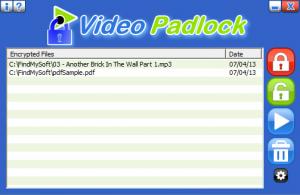Video Padlock
1.20
Size: 0 Bytes
Downloads: 3275
Platform: Windows (All Versions)
If someone wants to use your computer, you should make sure he or she won't find any personal or embarrassing videos. Hiding the files is a simple solution, but it would be ineffective if someone was actively looking for them. With Video Padlock, you can encrypt your private videos and prevent anyone from playing them. Simplicity is one of the application's key features. All you have to do is target one or more files and Video Padlock will do the rest.
The installation package is 2.5 MB, which does not take long to download, even with a slower Internet connection. You can have the application up and running in no time, without installing any prerequisite tools. It works on Windows 2000, as well as any later edition, up to Windows 8.
If you know how to browse for a file, on a standard Open dialog, you can encrypt your files without any effort. You just need to click the Lock icon, located on the application's compact interface, and select one or more files. Loaded files are encrypted right away and you can find them in a list, on the same user interface.
Encrypted files are rendered unusable. Their thumbnails are hidden and their names replaced with numerical strings. Their extensions are replaced as well, so the operating system will not be able to associate the files with any known programs. If you wish to decrypt one or more files, you just need to select them and hit the unlock icon.
Video Padlock is not limited to video files, as the name suggests. You can encrypt any kind of file, including images, audio files or documents. If you wish to play or open an encrypted file, you can select it on the application's interface and hit the Play button. Video Padlock will decrypt and open the file and it will re-encrypt it automatically when you close the application.
Pros
You can protect any number of files, in any format, with a single password. The application allows you to play or open encrypted files and it will re-encrypt them automatically. Its functionality is straightforward and very easy to understand.
Cons
You can encrypt a maximum of two files, while using the trial version. Video Padlock gives you the possibility of protecting countless files on your computer, with nothing more than a simple click.
Video Padlock
1.20
Download
Video Padlock Awards

Video Padlock Editor’s Review Rating
Video Padlock has been reviewed by Frederick Barton on 10 Jul 2013. Based on the user interface, features and complexity, Findmysoft has rated Video Padlock 5 out of 5 stars, naming it Essential